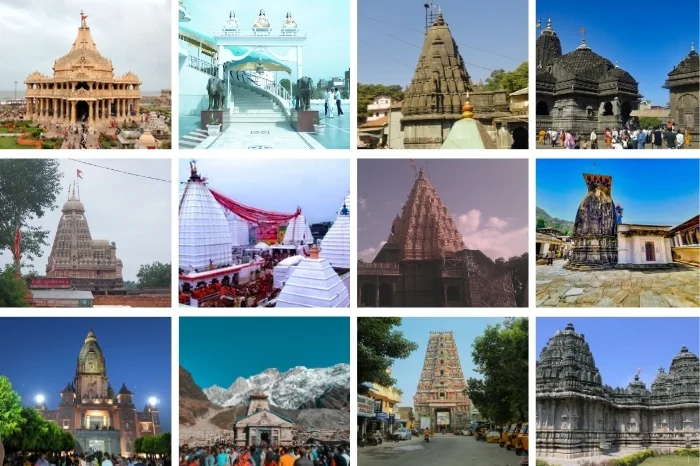- 03 Apr, 2025
If you have booked international flight tickets on Scoot for the first time and are unaware of the airline-checked baggage allowance and how to add extra baggage on international flights, take a back seat and relax as this comprehensive travel guide will provide all the adequate answers of the raised queries regarding baggage allowance to prevent last-minute hassle at the boarding gate. In this blog post, you will discover how to add extra checked luggage on Scoot and baggage allowance for diverse fare types.
Scoot Airlines Baggage Allowance:
1. Carry-on Baggage Allowance on International Flight:
Passengers must follow the given pointers to find the carry-on baggage allowance on Economy Fare and ScootPlus.
- Travelers who have purchased Scoot Standard Economy Fare and ScootPlus Fare can carry up to two cabin bags that must fit in the overhead compartment.
- The dimensions of the carry-on baggage should not exceed the standard measurement of 54 cm* 38 cm* 23 cm, and the total dimension should not exceed 115cm.
- Passengers carrying personal items must remember that the bag should not exceed the dimensions of 40cm*30cm*10cm.
- According to Scoot Airlines' Carry-on Baggage Allowance, the cabin bag weight should be no more than 10kg in Economy Class and 15kg in ScootPlus.
2. Checked Baggage Allowance on International flights:
To prevent last-minute inconvenience, check the Scoot Checked Baggage Allowance. Otherwise, take notes from the following.
- Scoot Airline Economy Class passengers are not entitled to free check-in luggage, but they can add up to 20 to 40 kg by paying the additional fee.
- On the other hand, ScootPlus fare holders can check in one bag of up to 30kg for free; however, the traveler must pay additional charges to check in baggage up to 40kg.
How to add baggage on Scoot Airline on international flights?
Passengers can add check-in luggage on Scoot Airline International flights online to prevent last-minute inconvenience. Otherwise, travelers can purchase the baggage offline at the Airport check-in counter. Thus, to purchase the baggage online, you need to follow a few basic steps, as discussed below.
- To add baggage to a booked international flight on Scoot Airlines, go to the Scoot Airline official website.
- Now tap on the Manage Booking icon given on the menu bar.
- Enter the booking reference code and last name given on the itinerary.
- Then select the add luggage option and follow further instructions.
- To complete the process, pay the check-in baggage fee.
Contact us